Phantoms
For the moment in GGEMS only voxelized volumes are available to define a phantom. The phantom must be in an MHD format associated with a TXT file storing the labels for the materials. The axes of the phantom correspond to the axes of the world.
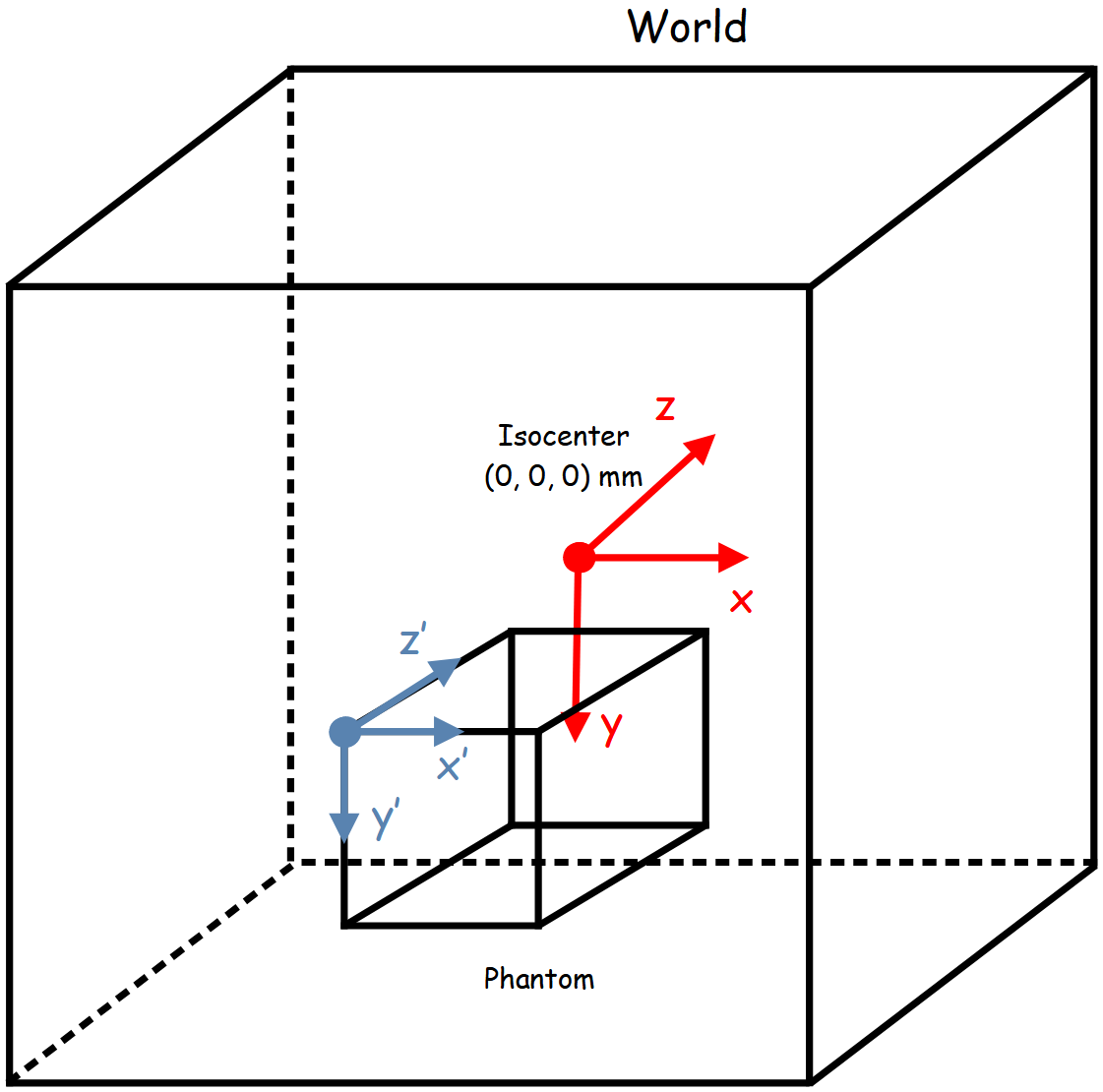
To create a phantom you have to give it a name and load a file containing the phantom information and another file containing the material label:
phantom = GGEMSVoxelizedPhantom('phantom')
phantom.set_phantom('phantom.mhd', 'range_phantom.txt')
The phantom can be positioned and rotated in space using the following commands:
phantom.set_rotation(0.0, 0.0, 0.0, 'deg')
phantom.set_position(0.0, 0.0, 0.0, 'mm')
If OpenGL is enabled the phantom can be viewed or disabled. The color of the materials composing the phantom can be modified using the RGB indices or the default colors. Regarding the air it is rather advisable not to display it in order to save memory:
phantom.set_visible(True)
phantom.set_material_visible('Air', False)
phantom.set_material_color('Water', color_name='blue')