Systems
At the moment in GGEMS only CT and CBCT systems are available. The detector is made up of pixels assembled in a module. The figure below shows the reference axes of the world (in red) as well as a CT/CBCT system with its axes (in purple).
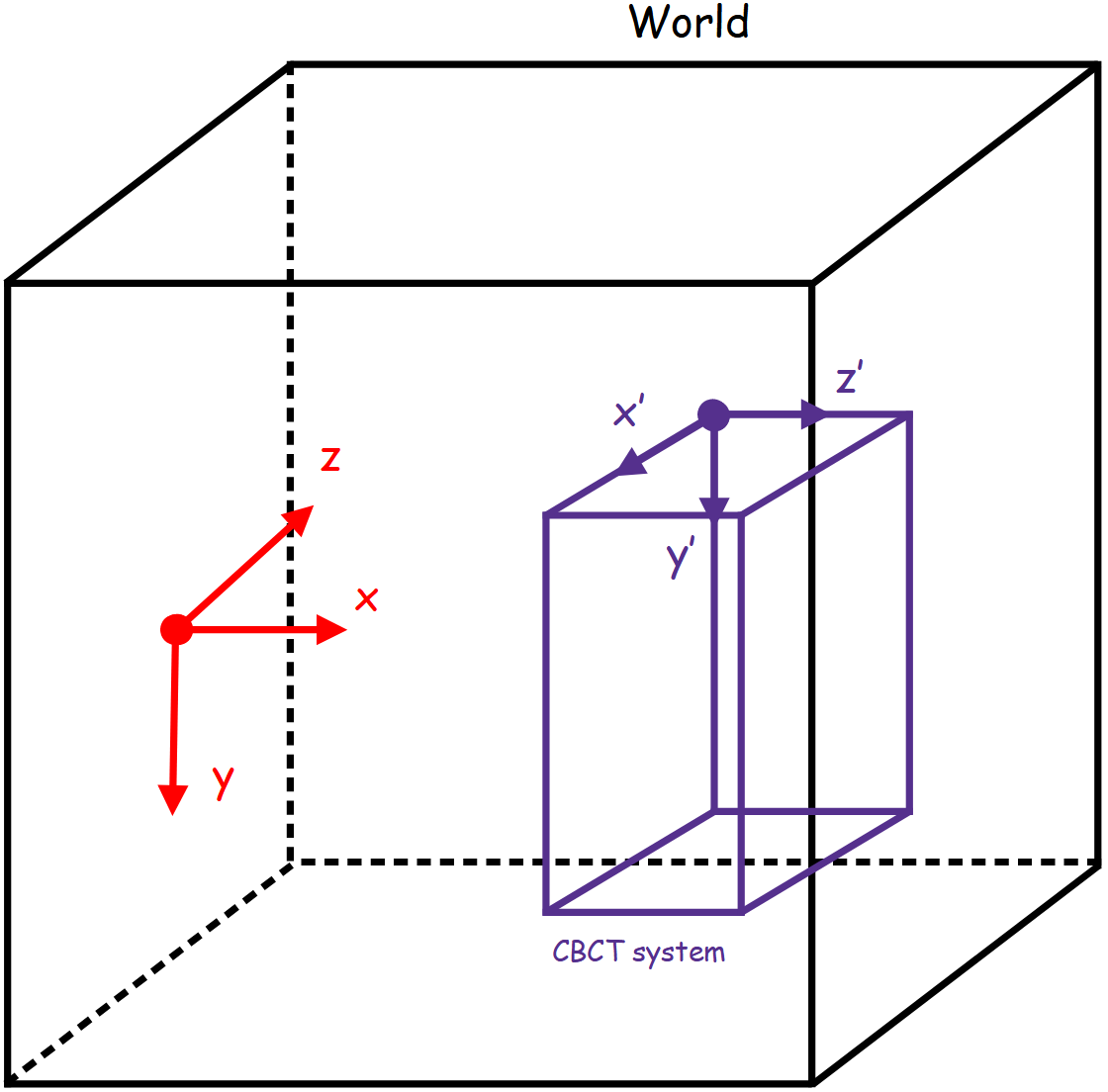
A CT/CBCT system is created using the following line:
cbct_system = GGEMSCTSystem('detector') # detector is a custom name for your system
Types of CT/CBCT detector are:
flat panel
curved
Flat panel
This type of geometry is designed mainly for CBCT systems.
cbct_system.set_ct_type('flat')
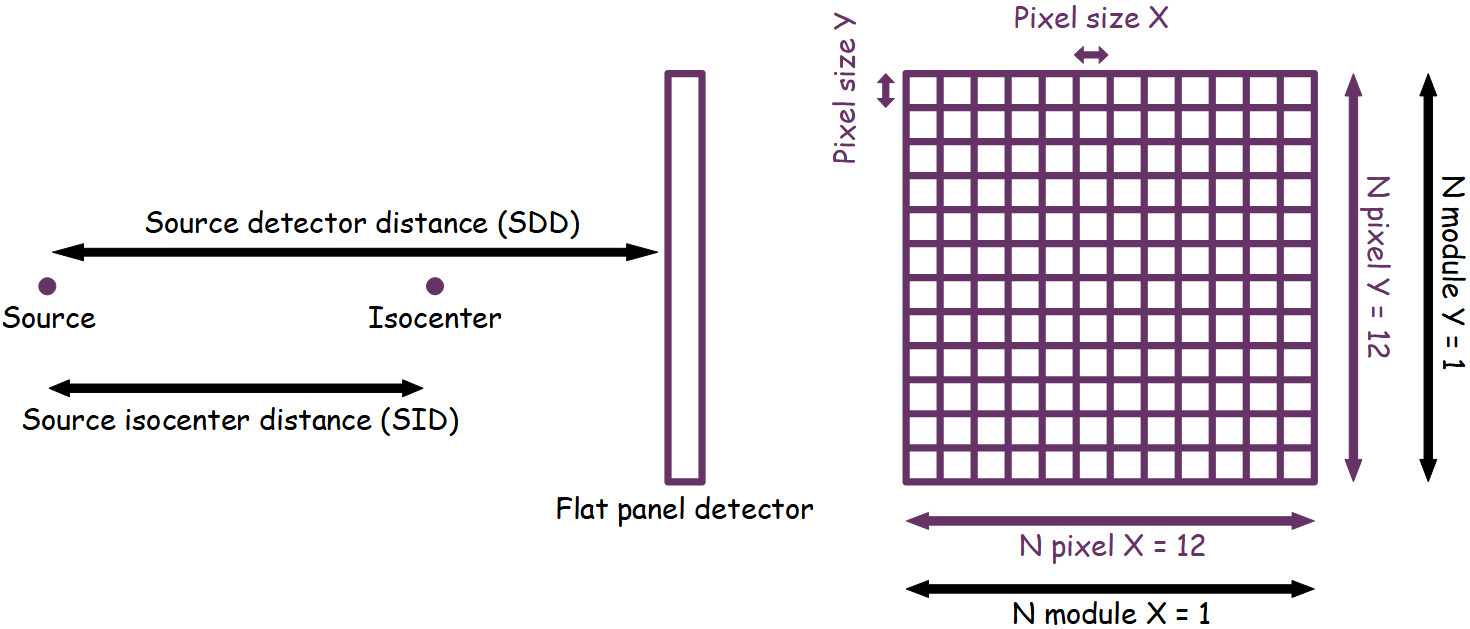
Curved
This type of geometry is well suited for CT systems.
cbct_system.set_ct_type('curved')
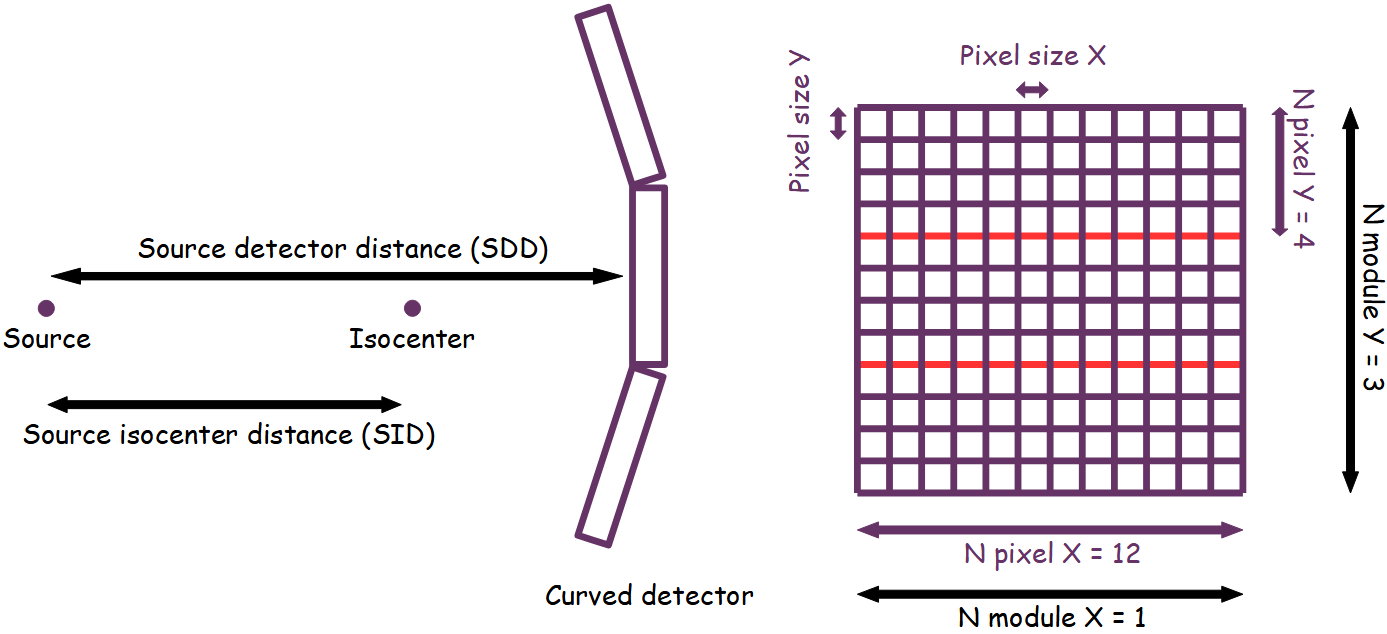
Note
For curved geometry, the angle between modules is automatically calculated. There is no gap between the modules. The center of rotation of the system is the center of the world.
For each type of detector, the number of modules, the number of detection elements inside the module and their respective sizes are set as following:
cbct_system.set_number_of_modules(1, 3)
cbct_system.set_number_of_detection_elements(12, 4, 1)
cbct_system.set_size_of_detection_elements(1.0, 1.0, 1.0, 'mm')
A detector can be composed by only one type of material:
cbct_system.set_material('GOS')
An energy detection threshold can also be specified:
cbct_system.set_threshold(10.0, 'keV')
Source isocenter distance (SID) and source detector distance (SDD) is set with the following commands:
# Do not forget to add half size of detection element !!!
cbct_system.set_source_detector_distance(1500.5, 'mm')
cbct_system.set_source_isocenter_distance(900.0, 'mm')
Note
The position of the detector is calculated according to the values of the SID and SDD
A CT/CBCT system can be rotated around the world axis with the following command:
# 40 degree rotation around Z world axis
cbct_system.set_rotation(0.0, 0.0, 40.0, 'deg')
A CT/CBCT system can be translated along the world axis with the following command:
# 400 mm translation along Z world axis
cbct_system.set_global_system_position(0.0, 0.0, 400.0, 'mm');
The final projection including all photon interactions is saved in a file in MHD format, and scattered photons can be also save in another file, and we also give users the possibility to save the photons diffused for their needs:
cbct_system.save('projection')
cbct_system.store_scatter(True)
To enable detector visualization and change the default color:
cbct_detector.set_visible(True)
cbct_detector.set_material_color('GOS', 255, 0, 0) # Custom color using RGB
cbct_detector.set_material_color('GOS', color_name='red') # Or using registered color